KMPlayer - All Video Player 34.03.144
Free Version
Media Player – Maximize Your Video Watching Experience
If you love watching movies in HD and are looking for an app that can play media files in multiple formats then this media player is the perfect fit for you. KMPlayer (Mirror Mode, HD) is a useful app which allows you to watch video files in various formats and lets you enjoy them in the highest possible quality. It boasts of a user-friendly interface which is complemented by a simple design and layout. Any videos you watch on your device are automatically synced and you can watch them just by clicking a button. Aside from videos and movies, you can listen to your favorite tracks in the Audio List section of this app. Despite the benefits that it has to offer, this media player is intrusive in nature and thus isn't suitable for privacy-conscious people.

KMPlayer is capable of running videos in all kinds of formats. You can even watch HD videos on this media player without encountering any issues. Any videos that you download on your phone or watch will be added to the playlist immediately. You can start viewing the video that you last watched. It offers all the basic tools that a media player usually has. You can pause and resume the video by pressing the play/stop button located at the center on the lower half of the screen. On either side of this button, you will find buttons for moving to the previous or next video in the playlist. You have the option of switching between portrait and landscape viewing modes as well.
This media player provides subtitle support to you as well. This means that you can add the subtitles of any movie or TV drama that you are watching with consummate ease. You need to press the drop-down menu button which is located at the top-right corner of the screen and then select the subtitle option from the menu that appears. The app will ask you to browse to the location of the subtitles file and then add it to the video. Once added, you will immediately see the subtitles showing at the bottom of the screen while the video plays. In addition to subtitle support, KMPlayer also provides a Mirror Mode to you too. This mode lets you reverse the video you are watching and gives you a mirror reflection of it.
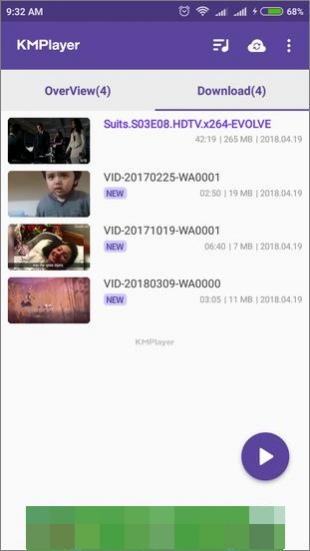
KMPlayer offers other exciting features to you as well which aren't available in other media players. For instance, you have the option of increasing or decreasing the speed of the playback. Simply press the + button located on the right- hand side of the screen to increase the playback speed and decrease it back by pressing the – button. You are given the option to multitask with this media player as well. Click the button located on the screen's bottom-right corner to open a floating window in which the video will continue to run while you perform other work. You will have to allow this media player to create pop-ups over other apps before enabling this feature.
Features
- User-friendly interface
- Simple design and layout
- Groups all of the media together
- Capable of playing any video format
- Watch videos in HD
- Option available for adding subtitles for movies
- Mirror mode for reversing the video
- Increase or decrease the speed of the video playback
- Floating window option for watching video while working
- Listen to the songs stored on the device in Audio List
- Support available for multiple languages
Conclusion
KMPlayer (Mirror Mode, HD) is an app designed for people who love watching videos and movies on their phone. It gives them the chance to enjoy their favorite songs and movies in the best possible manner by providing various customization options that enhance their viewing experience manifolds. It is an excellent media player to have if privacy isn't much of a concern for you.
Our Recommendations